Top 5 recent WhatsApp updates launched in 2023
Meta-owned Whatsapp – the world’s most widely used instant messaging platform has recently added a variety of interesting new features. The platform is also continually making modifications that make it easier for users to utilize the service.
The new features provide customers with fresh and improved ways to connect and communicate with their loved ones, from enhancing functionality to enhancing privacy.
Top 5 recent updates in Whats App 2023
Over the last few months, WhatsApp rolled out a few fascinating features to make the platform user-friendly. In this article, Cleuz has compiled a list of new WhatsApp features launched in 2023.
1. Voice status
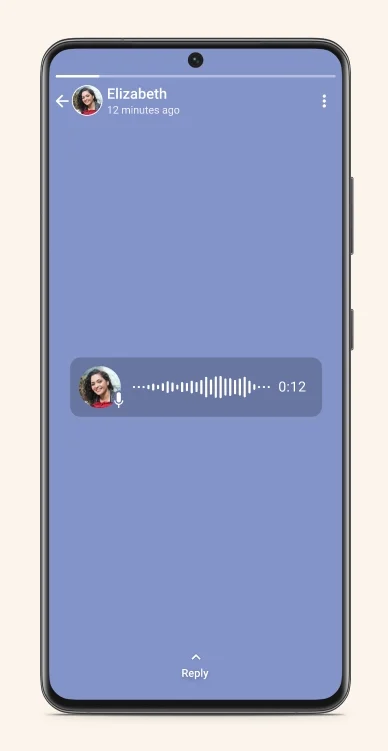
WhatsApp has begun rolling out voice status for Android and iOS after beta testing the service for a number of months. Users can change their contacts’ statuses with a voice message using this feature. Go to WhatsApp’s “Status” tab and click the “pencil” icon at the bottom to access the feature. Tap the “microphone” icon on the following screen to begin recording your voice message for up to 30 seconds.
2. Companion mode

After much anticipation, WhatsApp has now made it possible to utilize the same account using Companion mode on two more mobile devices. Users won’t be logged out of their primary phone while signing into another one with this mode enabled, and it even makes it possible to use WhatsApp on both an Android and an iPhone at the same time.
3. Chat lock
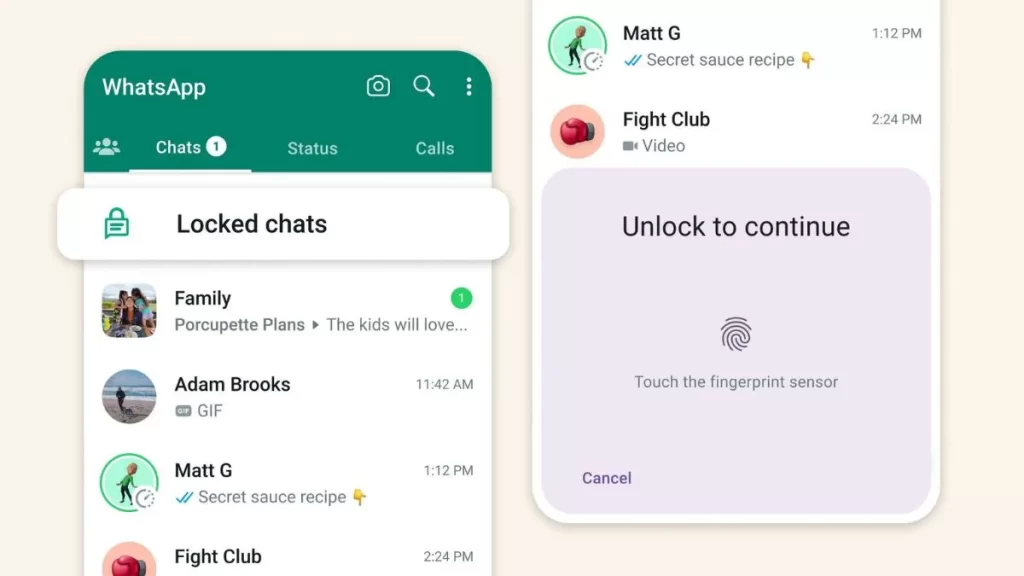
WhatsApp has launched the chat lock feature for Android and iOS that enables you to add a fingerprint lock or Face ID, in the case of an iPhone, to private and group chats in order to ensure high user privacy. Here’s what you have to do to enable chat lock:
- Go to the profile’s info page.
- To access the ‘chat lock’ option, scroll down.
- Simply tap on it to make the feature enabled on the next display.
Swiping down on the Chats screen will bring up a safe folder where all the locked chats will be placed.
At Cleuz, we are happy to hear from you and discuss ways in which the expert team at Cleuz, can help in optimizing your website and other digital assets. You can reach us at contact@cleuz.com
4. Editing messages
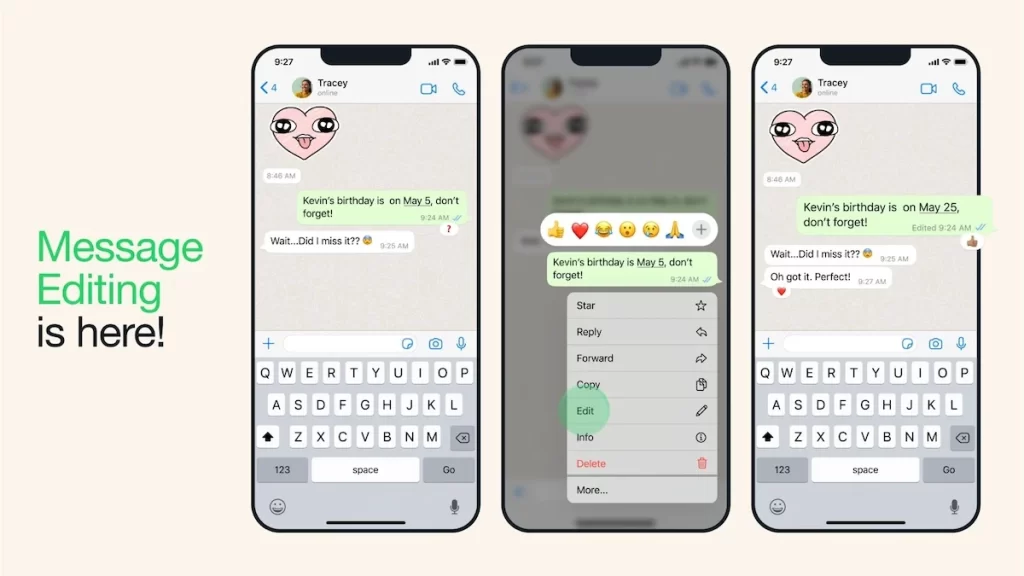
Just like Telegram, WhatsApp users can now edit the already sent messages. This can be used to edit or correct the message’s text. There’s a catch, though. The message can only be edited within the first 15 minutes after sending, and an “edited” text will be noted under those messages. A sent chat message can be modified as follows:
- Tap and hold on to the message you want to edit.
- Now, choose ‘Edit’ from the 3-dot menu.
- Make the necessary changes in the text.
- Finally, select “tick” to apply the modifications.
5. Share high-quality images
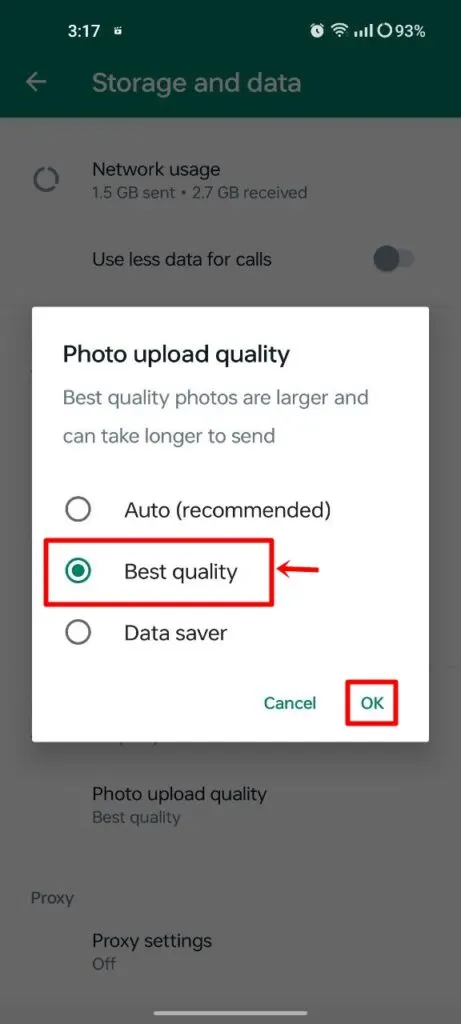
The photo quality typically suffers when sent through WhatsApp owing to compression. To prevent this, the messaging platform has introduced a new setting called “Photo upload quality” under the “Storage and data” section in the Settings that enables users to select the optimal upload quality for photographs.
WhatsApp has several new features in the pipeline that are expected to launch throughout 2023. These features will be in the testing phase for beta users before the official rollout.
You can visit Cleuz Blog to know more about digital and technology information and updates.
